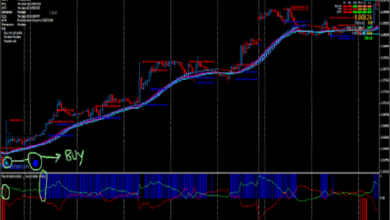How to Promote Your Facebook Business Page

Once you have created a Facebook Business Page, you can add a team member and start tracking metrics. You can also connect your business with WhatsApp. Here are some tips and tricks for maximizing the potential of your Facebook business page. Here are some ways to promote your Facebook Business Page: -Pin new or existing posts –
How to create a Facebook business page
If you have a small business, you can use Facebook to build your brand. You should choose a profile picture and a cover photo to match your brand. Your cover photo should represent your business well, and you should upload an image that is clear and doesn’t get cropped. You can use free photo editing tools like Canva to create the perfect cover photo. Then, share your page with your target audience.
To create a Facebook business page, you must first log in to your personal Facebook account. Next, go to the blue toolbar on the right side of your screen. Select “Create a page.” Once the page is created, you’ll be asked to enter basic information about your business. Enter the name of the page, and a description, and choose a category.
Creating a business page on Facebook is easy and will allow you to interact with your customers and create a sense of community. Having a Facebook business page allows you to reach out to nearly two billion potential customers. You can also promote events, hire staff, sell products, and more.
How to add a team member
Facebook Business Manager has a feature where you can create teams. This feature allows you to assign certain people to work on different tasks. For example, you can assign certain people to be responsible for marketing your business. Once you have set up a team, you can invite others to join your business.
You can add team members to your business by going to the Business Manager and choosing Users. You will then have to choose the people who should have access to Ad Accounts, Ad Pages, Catalogs, and Apps. Once you have chosen the group you want to assign to each person, make sure they have admin access.
Once you have created your team, you can assign them specific pages on Facebook. This will allow them to manage different aspects of your business, such as Facebook ads, Pixels, and custom conversions. You can also assign a specific role to each team member and change their permissions.
How to track metrics
Facebook offers a wide variety of metrics to analyze your business and campaigns. While Facebook provides a default set of metrics, you can customize them to meet your specific needs. If you don’t have time to track your own metrics, you can also take advantage of third-party tools that offer detailed analytics. These tools can be downloaded for free or cost a few dollars.
One of the most important metrics to track for Facebook Ads is your cost per acquisition (CPA). This number is important as it differs from industry to industry. Keeping an eye on your spending will help you to ensure your ads are within your budget and generating positive returns. You can also monitor your ROI (return on ad spend) to ensure your ads are generating the revenue you’d expected.
Another way to track Facebook engagement is by using the Facebook Business Suite app. This application can be downloaded from the Apple or Google Play store and allows you to customize your metrics. It will also show you organic and paid reach, so you can compare which of these two is most effective for your marketing strategy. You can also check the Engagement metric, which is the ratio of people who saw your post to the number of people who interacted with it, such as likes or comments.
How to connect your business to WhatsApp
If you want to connect your Facebook business to WhatsApp, you can do so in two easy steps. First, go to your Facebook business page and click the “Settings” tab. You will then see the WhatsApp button. Once you’ve clicked the button, you’ll need to add a WhatsApp phone number to connect the two services.
Next, make sure your Facebook business page is updated. Make sure WhatsApp Business is updated as well. You can then connect your WhatsApp account to your Facebook business page. After you’ve done that, go to your Facebook admin account and click on Pages. Once you’ve made a selection, click on “Settings” to finish the process.
Once you’ve verified that your Facebook business account is verified, you can link it with your WhatsApp account. Once you’ve done this, you can create a CTA button to take your customers to a WhatsApp conversation with your business. This will allow you to send a message to customers directly from the chat page.